Phishing scams are a type of cyber-attack where a cybercriminal attempts to trick a victim into providing sensitive information, such as login credentials or financial information, by posing as a reputable entity. These scams can take many forms, including email, text messages, and social media, and they are becoming increasingly sophisticated and challenging to detect. In this blog post, we will discuss what phishing scams are, how they work, and how you can protect yourself from them.
Phishing scams typically begin with an unsolicited message, such as an email or text message, that appears to be from a reputable source, such as a bank or government agency. The message may include a link or attachment that, when clicked, takes the victim to a website that looks legitimate but is fake. The website may ask the victim to enter personal information, such as login credentials or financial information, which is then used by the cybercriminal for their gain.
Common Types Of Phishing Scams
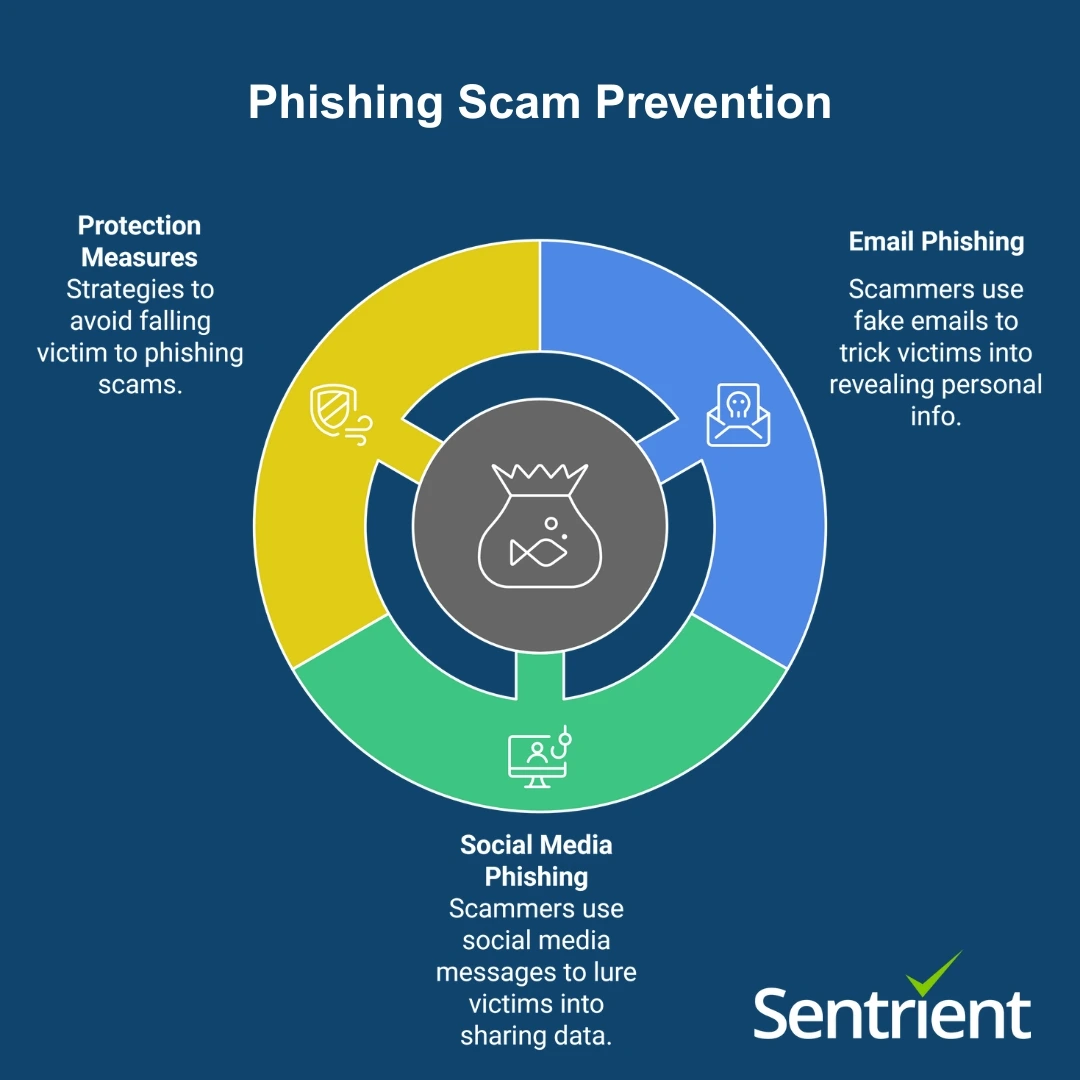
Email Phishing
One of the most common forms of phishing is email phishing. In this type of scam, the attacker sends an email to the victim that appears to be from a legitimate source. The email may ask the victim to click on a link and enter personal information, such as login credentials or financial information. The link may take the victim to a website that looks legitimate but is fake.
Social Media Phishing
Another common form of phishing is social media phishing. In this type of scam, the attacker sends a message to the victim through a social media platform, such as Facebook or Twitter. The message may ask the victim to click on a link and enter personal information, such as login credentials or financial information. Again, the link may take the victim to a website that looks legitimate but is fake.
How To Protect Yourself From Phishing Scams
To protect yourself from phishing scams, it’s essential to be cautious when receiving unsolicited messages, especially those that ask for personal information. If you receive an email or text message that looks suspicious, do not click on any links or enter any personal information. Instead, hover over the link and see the URL; if it’s not from a legitimate source, do not click on it. Also, it’s essential to keep your computer and mobile device updated with the relevant security software and to be aware of the latest phishing scams.
Another way to protect yourself from phishing scams is to look out for red flags. These include messages that ask for personal information, messages that contain spelling or grammatical errors, and messages that contain urgent or threatening language. If you receive a message that contains one or more of these red flags, it is likely a phishing scam, and you should not respond to it.
Conclusion
Phishing scams are a growing problem that can cause significant damage to individuals and businesses alike. By understanding how these scams work and being aware of the red flags, you can take steps to protect yourself and your organisation from these threats. Additionally, businesses should invest in advanced security solutions that can detect phishing attempts and provide employees with training to recognise the signs of a phishing scam. By staying vigilant and informed, you can minimise the risk of falling victim to a phishing scam.





